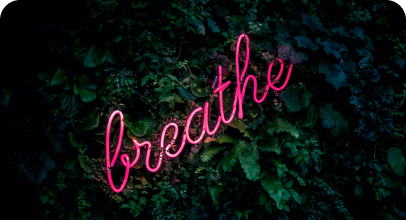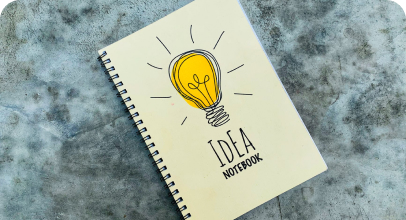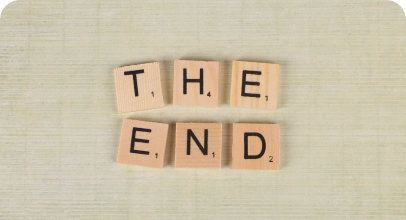Start/Stop/Continue exercise suggests three categories of feedback likewise the standard Agile retro template, however, it is more action-oriented and generates the immediate list of items for continuous improvement. It is a simple and very powerful exercise that helps the team define what to change moving forward.
It’s useful to practice this exercise after the agile iteration has finished, but also after any significant milestone or event on the project.
Running a Start/Stop/Continue retrospective — three important elements

To conduct Start/Stop/Continue retro effectively make sure the team has thought on the following three questions carefully:
- What is it we need to START doing in order to improve the work process? This might be anything starting from buying the new equipment till changing the communication style. Extend the team’s ideas generating area proposing the following questions:
- Which job would we do if we had more people in the team?
- Which tasks would we promote if we had more budget or extended deadlines?
- What is it that does harm for the process and we should STOP doing that? Think of ineffective and wasteful activities that have a negative impact on a process. You may want to ask the team the following:
- What is it in the process that makes you mad?
- If we had to lose one of the team members, or budget cut, what is it that we’re going to drop to meet the deadlines?
- What are the good activities that we want to CONTINUE doing? These are things that you’ve tried out and liked, but that aren’t yet part of your usual processes. To brainstorm these, try to think on the following questions:
- Which things give you the most satisfaction and joy during the work?
- What is it that our clients/users like us doing?
- What is it that defines and promotes our culture?
To learn more about the trigger questions in Start/Stop/Continue exercise, visit study by David Ciccarelli.
Start/Stop/Continue retro in Timbo
In order to gain the maximum use from the exercise, Timbo suggests using a guided facilitation mechanism, which includes 3 stages:
- On the first Brainstorm stage you generate insights together with the team by answering questions described above. Now when the brainstorming step is finished, you can dedicate some time to voting for the most insightful, burning or important ideas.
- The next step, Voting, encourages people to discuss the ideas expressed — the team can vote for the most important insights. Let everyone in the team give their votes and discuss which of the stickers should drive points for improvement creation.
- Finally, you decide collaboratively which ideas can generate the Action Points (usually those are the most voted for and both feasible to implement within the next iterations). Move the selected ideas to the last Discussion stage, add some details like approximate date of completion and responsible person. And look — your improvement plan is ready now!
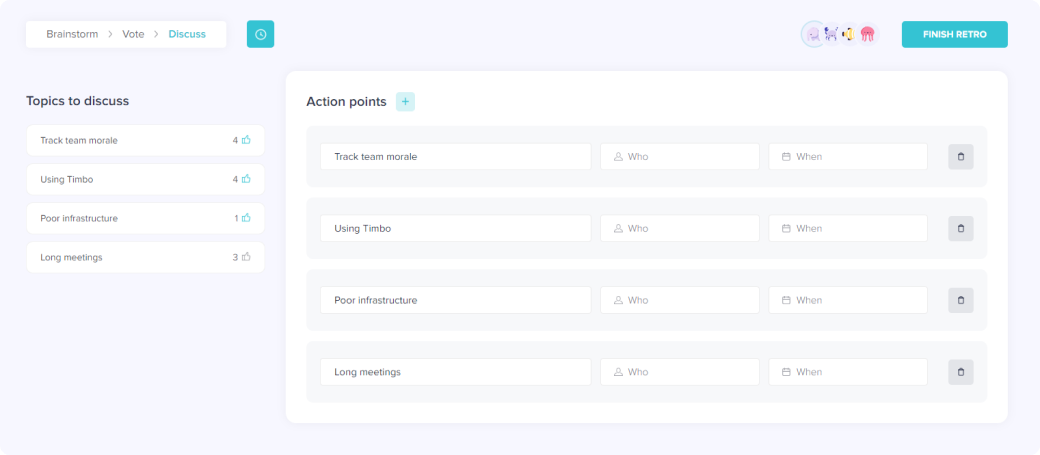
More tips for the great Start/Stop/Continue retro
Below are some useful tips on how to conduct even more effective retrospective
- Use icebreakers to create a trusting atmosphere. The team should know their opinions are valued and there are no right or wrong answers. To create the atmosphere, we suggest using short but very effective ice-breaking exercises.
- Remind the team what the goal and frames of the meeting are. Dedicate a few minutes for the organisational issues, so that your team feels comfortable with what is going on. What is the goal of the meeting? How to work with the templates? How much time do they have for each step? These questions should be absolutely clear for the team.
- Let people share their own thoughts safely. Timbo suggests anonymity for your teammates so that they could feel safe expressing their honest opinions. In addition to that, you can choose to hide teammates stickers from each other, which can possibly provide an even bigger variety of sensible feedback. Or you can leave them visible if that is how the team prefers to work — Timbo provides both options.
- Remember about the time. In order to give people enough time to reflect and still keep within the time-box of the retro, set a time limit for each part of the exercise using the Timbo timer feature.
- Follow a plan for improvements that you created. It’s a great thing you’ve come up with the Action Points for process improvements. However, if these items are not actioned in real life, they will lose their meaning at all. The team don’t want to see that their suggestions remain as simple notes on a board, they might lose the interest in participating in retrospectives at all. So it’s important to make sure the Action Points are being really actioned. With Timbo, you can easily set up the integration with your Jira project, so Action Points will be generated as issues in your backlog and will not be lost.
- Close the retrospective on a positive note. Finish your retrospective with one of our closing activities so that everyone receives a positive vibe from the meeting. Even if the main stage was hard, something nice and heart-warming, like Thank you cards exercise will make everyone smile when leaving retro!
Timbo: designed by Scrum Masters for Scrum Masters
 Nadzeya Rynkevich
Nadzeya Rynkevich