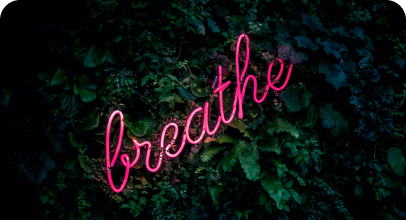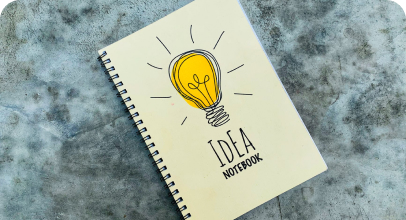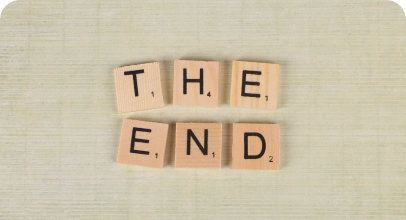We are pretty sure most of you have faced the problem of long (well, actually, too long) sprint retrospectives at least once.
How long should a sprint retrospective be?
Usually, retrospective is a 60-mins meeting with the team. Do you know that feeling when 60 mins have already passed and you are still discussing why this or that happened in the previous sprint with no intention to stop and try to work out the actions to avoid this in future?
We’ve been there too, believe us!
And we thought of composing a list of red flags to pay attention to and things you could try to improve the situation.
But before we proceed, for those who are new to the “scrum retrospective” term - let us have a brief definition.
According to the Scrum Guide: “Sprint retrospective is an opportunity for the Scrum Team to inspect itself and create a plan for improvements to be enacted during the next Sprint”. In simple terms, retrospective is a meeting
- to go through the strong and weak points the team faced within this previous iteration,
- figure out the causes of negative ones,
- prioritise the most urgent issues for the team right now,
- and work out action points to improve the process in the next iteration.
Red flags of “too long retrospectives” to pay attention to:
- Usually, retrospective is a 60-mins meeting with the team (although according to the Scrum Guide: “It is at most a three-hour meeting for one-month Sprints). Each team has its own perfect timing for their retros, but 60 min - is a good point to attach to. If your retro is much longer - it might get ineffective.
- The team gets bored and exhausted (even if you stick to the time box - that is usually a sign of lost focus);
- You don’t get to the point when time is up and you have to end the meeting.
Well, if any of these flags seem to be familiar - think about the ways to improve timing and as the result the effectiveness of your retro!
Here are some ideas that worked for us:
- Plan the meeting structure with timings and share it with the team at the beginning of the meeting;
- Use timer for all parts of the retrospective - so that you as well as the team members could track it;
- Prioritisation is everything -> don’t try to discuss and work on all the issues, usually it is impossible, it is better to vote and focus on the most urgent one(s);
- For big teams the meeting might get really long if everyone shares their thoughts and ideas - it would be great to work in small groups (2-3 people) and present shared points from each; voting is of great use here as well - both in small teams and after to identify the most significant issues.
- Try to use different exercises and retrospective templates -> thus making it interesting for the team; and also having a specific exercise structure and timeframe in mind - it will be easier to stick to the discussion points within the meeting.
- Don’t underestimate the profit of using online tools for retrospectives, especially now, when most of us work remotely. After trying several tools for remote retrospectives, we opted for Timbo as it’s the best possible way to maintain constant engagement of the retro participants, as well as the dynamism and effectiveness of the meeting.
Hopefully this information will help you tidy up the length of your sprint retrospectives.
Alexandra Melnikova
PSM I
Project Manager at IT Band Systems
Timbo: designed by Scrum Masters for Scrum Masters
 Alexandra Melnikova
Alexandra Melnikova